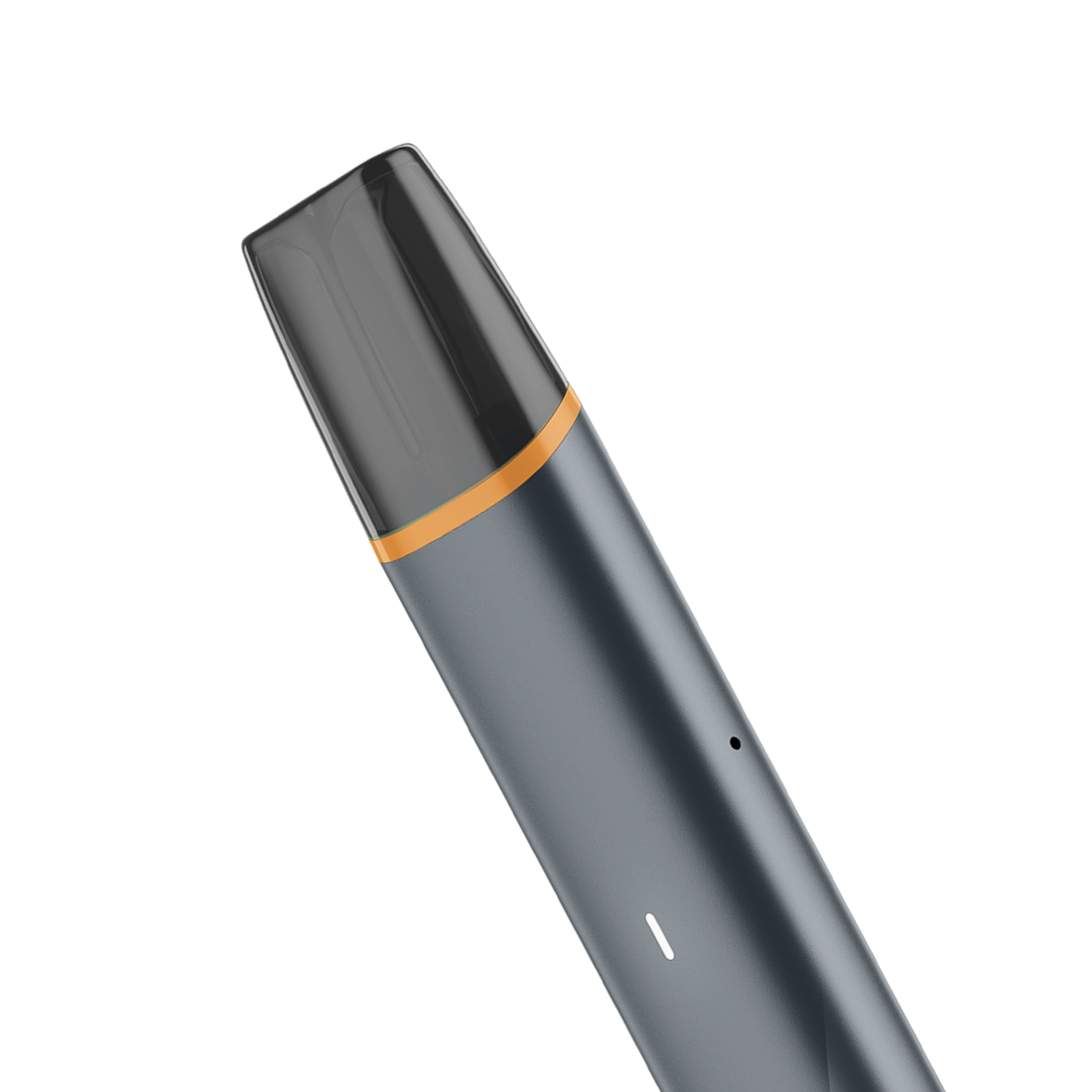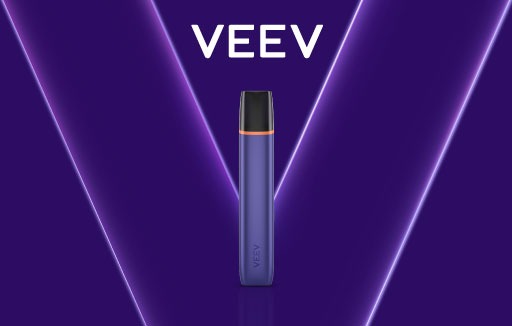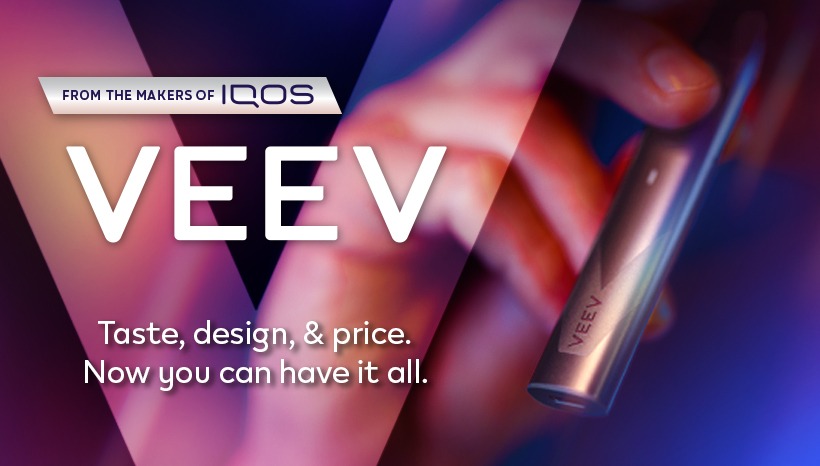What should I do if my VEEV One Elite vaping device is not working?
If the status light blinks red light:
- There might be a contact issue between the pod and the device: Make sure your device is switched off by pressing the button for 3-4 seconds. Then, clean the contacts on both the device and the pod using clean dry cloth. After cleaning, reinsert the pod. If the issue persists, change to new VEEV One pod.
If the upper status light blinks white light 5 times:
- There might be low e-liquid level in your VEEV One pod. Replace your VEEV One pod with a new one.
If the lower status light blinks white 2 times:
- This might be caused when the puff duration is longer than five seconds.
If all status light blinks white when you are puffing:
- Your device might be exposed to outside of its operating temperature range (0-40 °C). Do not use VEEV One Elite and allow your device to reach back the intended temperature range.
If there is no light when you press the button:
- Your device is fully discharged, turn on the device once fully recharged.
If your device is still not working, try resetting the device by pressing the button for more than 10 seconds. All lights will blink white twice to confirm that the device has been reset.
If issue persists, contact customer care support:
- Phone: 1500-063 (Monday-Sunday 08.00 – 22.00 WIB)
- E-mail: veevsupport.id@veev.id